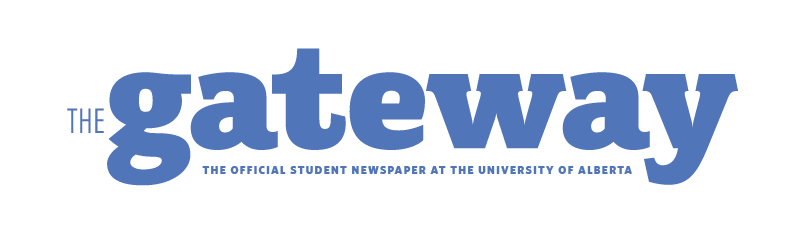DatApp: Notes
 supplied
suppliedNotes
Every device ever
This is a love letter to the Notes app on Apple iPhones, or the Sticky Notes app on computers, or any other application that allows you to type whatever you want, whenever you want. Maybe you’ve been struck by the most amazing idea at 2 a.m. and a physical notebook is just out of reach, but your phone is conveniently beside your head, charging (hot tip: turn that shit on airplane mode at night). Maybe you need to remind yourself to pick up so-and-so at 6 p.m. or grab milk before you head home, and the Reminders app is too irritating to use. Maybe, like me, you use your Notes app to keep your entire life from unraveling. Either way, the Notes app is one of those key programs that can become indispensable if you know how to use it.
I’m the kind of person who needs to write down absolutely everything: birthdays, events, project due dates, meetings. Everything goes into my Notes app, and every day is listed at least two weeks in advance with everything — even dumb stuff like depositing cheques and refilling the wiper fluid in my car — documented in a note called, “TO-DO: MASTERLIST.” It’s satisfying to then delete or check off each of the day’s tasks as I complete them. It keeps me organized and helps me plan for the days ahead, which is why it’s one of my favourite apps.
You might be wondering why I don’t just use the Calendar or Reminder apps, but frankly, I find the Calendar app annoying for its inability to scroll through every day’s events all at once and the Reminders apps send me too many notifications. I also like to be able to keep as few apps on my phone as possible, so why keep more than I use? I can combine actual notes (Favourite quotes! Scanned documents! Packing lists and interview summaries!) on the Notes app with my schedule and reminders, and it’s all in one convenient place. It might not make the most sense, but then again, neither does eating 12 cans of the same soup per week. Let me live. And let me love the Notes app.