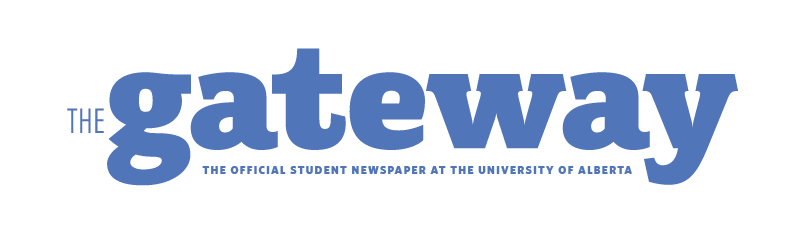Supplied
SuppliedSchool is online again. For most of us, this isn’t that much of a surprise.
With increased cases of the Omicron variant of COVID-19, many of us saw a closure coming. After nearly two full years online, we all have a fair amount of experience with online schooling and last minute changes. But somehow, it feels as though my professors this semester were completely taken aback from this change to online learning.
This semester seems to be a replay of the first semester of online learning in 2020: quizzes through email instead of eClass, lack of recordings for students unable to attend live classes, and, my least favourite, PowerPoints with embedded audio files.
Where did the popularity of embedded audio in PowerPoints come from? I haven’t seen any since that first dreaded online semester, and now I have two professors that both insist on using this format for their classes.
Am I a fan of the asynchronicity of PowerPoints? Yes. But do I think that the format is the best option for courses? Absolutely not.
The asynchronicity of online schooling is a silver lining for university. It allows students to remain at home and still be able to attend class no matter where they are or what their circumstances might be. Asynchronous classes open the door for all students, and that is amazing.
The academic experience, however, becomes hindered through the use of audio PowerPoints.
The largest issue is that you aren’t able to write on the slides while the audio is playing. As soon as you touch anything on the PowerPoint, the audio stops and you need to start playing again. But it doesn’t start where you stopped the audio. Instead, you have to scroll through the audio clip to find the timestamp that you left off at.
Overall, this may not seem like a big of a deal, however the interruption of writing notes on the slides limits the overall experience of the class. Instead of being able to continuously take notes, your academic flow gets interrupted by having to go back and forth between writing notes and listening to the audio.
Even if you take notes in a separate tab or on paper, the lack of smooth transitions creates a choppy lecture for students.
I have also heard about students having technical difficulties with the slides. Many students use Chromebooks, which are a very affordable option for students, especially with having to buy a laptop for online schooling. But, with the use of Microsoft applications like PowerPoint, they are unable to listen to the audio straight from eClass.
Tatum Hewson, a cohort in one of my classes, recently had this issue. They had gotten a Chromebook for university, but the Microsoft application was not compatible with their computer. After reaching out to a forum on our eClass page, another student was able to provide some helpful pointers.
Although Hewson was able to eventually get the audio to work by going through the online application for Microsoft, they reflected on the difficulty of this process.
“Although it is possible to access the audio files this makes it extremely difficult to learn cohesively with the PowerPoint information, and simply puts extra unneeded stress on an already stressful online learning environment.”
Not only do the technicalities hinder the learner’s experience, but I have had multiple slides where professors are cut off early on their audio, or on some slides, missing the audio altogether. It then becomes a waiting game to email the professor and ask if this was a mistake and see if they are going to update the slides or not — once again, interrupting the flow of the class.
To top it all off, the closed-caption option for PowerPoints is not an easy fix. It requires an add-on feature to the application that allows subtitles to be generated. Once again, although this could be fixed like the Chromebook access issues, having to take this extra step hinders the learning experience — especially when given simple solutions like video recording or Zoom that have built-in closed captioning.
I understand the difficulty of online learning. Having to swap your entire course plan online in a matter of days cannot be an easy task for professors, but after four semesters of online schooling, professors should be at least better equipped to handle these circumstances.
The University of Alberta has had successful classes with online learning, and has grown to encompass students that would otherwise never be able to attend. If professors want to do an asynchronous course, a simple video recording would suffice. Another option is to have a Zoom lecture where professors share the slides and lectures of the course and post the recording afterwards.
With these small changes, students would not have to continually stop the audio in order to write notes. I am not asking for much. I am simply asking for a format that does not interrupt our academic experience.